Thank you for your support! I’m glad to know that my script help you!
Random stopped already gone… Please remove tick quick edit on cmd properties… Btw thanks a lot to this great programs
Thank you for your reply. I will add this information to my 1st post in this topic.
So I came across another problem… on multiple instance it faced gpu heat problem (73deg) and started the miner again… but after a while it gets stuck at “press any key to continue”… this has caused me mining breaks for the time I get a mail from pool that a worker is offline… so to come out of it I just have to press a key and it restarts… can something be done to remove that human intervention too ? So if there is no key input for 5 Mins… it starts again ? Or you implement a better solution ??
It is not a bug it is a new function in v 1.5.0
Please, change --templimit option to higher value (it can be not greater than 80, it is safe, but very good value is near 65-70). This is fuse (protector) in case if your fans will stoped (dust, items, fail).
You can configure templimit in your Overclock soft. And set lower --templimit in config.bat. In this case you will never see this error again.
Let me show the result of stoping fans and continue working. If you think that it is a useless function for you, in next update i can add it into config (on/off). But i think that it must working by default!
@Undertrey
I think you should make youtube video about script usage. Step-by-step guide how to configure script, Telegram etc…I think it will be great for script promotion, also it will save you some time.
Broo… If you can adding the feature that sending the info from the rig, like avg rate, avg temp, that send every hour, or 2 hours… It more helpful to miner that can’t use teamviewer to see the rig because limited internet bandwidth… So the telegram bot not just the info rig started or stopped and scheduled restart…
Yes it is very good idea! But my English is not very well at speaking. It can be video in Russian language but with subtitles.
@davidsuswanto I’m already working on it now ![]() Yesterday create clever internet loss function, and config.bat corrupted check (I remember @gandotratushar error so I’m trying to fix it )…I think today will be 1.6.0, maybe tomorrow, need more tests.
Yesterday create clever internet loss function, and config.bat corrupted check (I remember @gandotratushar error so I’m trying to fix it )…I think today will be 1.6.0, maybe tomorrow, need more tests.
Thank you… let me know if anywhere you need help… ![]()
Okay… I will waiting for it… Thanks a lot broo
On RX 470 AMD GPU is possible ?
I think that EWBF is maded fo Nvidia only.
On Claymore’s ZenMiner doesn’t work, alternatives for amd ?
I’m sorry. It is only for EWBF. I want to create for Claymore but i have not AMD GPUs for test.
claymore can for nvidia and amd bro… for mining ETH… if you can create for it more people will happy
Today v. 1.6.0 released.
Changelog:
- Added check if config.bat is corrupted.
- New logic of errors with internet. Autorun.bat not waiting 12 minutes anymore. Every 1 minute autorun.bat attempting ping google server to know if internet is reconnected, then trying to search “Connection restored” message in miner.log file. If total working time of miner after miner.bat start is greater than 10 minutes - after 10 attempting to recconect autorun.bat will restart your PC. If total working time of miner after miner.bat start is less than 10 minutes - after 60 attempting to reconnect autorun.bat will restart your PC (1 attempt = 1 minute).
- New logic of changing pool server. Now it will change your pool only if your main pool server is unaccessible, but internet connection is available. As I said before, autorun.bat understands “Connection restored” message from miner, so pool server change must be more correct.
- New function to notify user by Telegram every hour that miner is running. Plus information of average hashrate and runtime.
- Temperature limit control new logic. If total working time of miner after miner.bat start is less than 10 minutes and your GPU is overheat - autorun kill GPU Overclock soft, kill Miner, notify you on Telegram and will wait for your confirmation. Else if total working time of miner after miner.bat start is greater than 10 minutes - restart your PC (it helps if fans are stuck sometimes). Remember, use correct --templimit. By default it is 90C.
- Fixed wrong notification about EVGA Precision XOC “Wrong config”.
- Added new error “Looks like GPU stopped…” and logic for it.
- Fixed wrong timestamp formula. Now all timers working good!
- Optimisations of restart timers, need more tests, but I think it is good.
- Optimisations and cosmetic changes.
- Other small bugfixes…
I hope that will be no hotfixes ![]() (aha…
(aha…![]() )
)
This version tested by me for 4 days. All is working perfect.
But in case of errors you all know that I will always help!
(edit)
Hotfix!
In case of this error at 08 or 09 AM
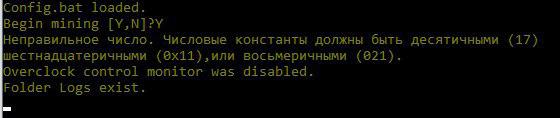
Redownload program again. I`m sorry.
On pastebin and GitHub fixed version already.
new release - nice!
thanks a lot bro
(post withdrawn by author, will be automatically deleted in 24 hours unless flagged)
(post withdrawn by author, will be automatically deleted in 24 hours unless flagged)