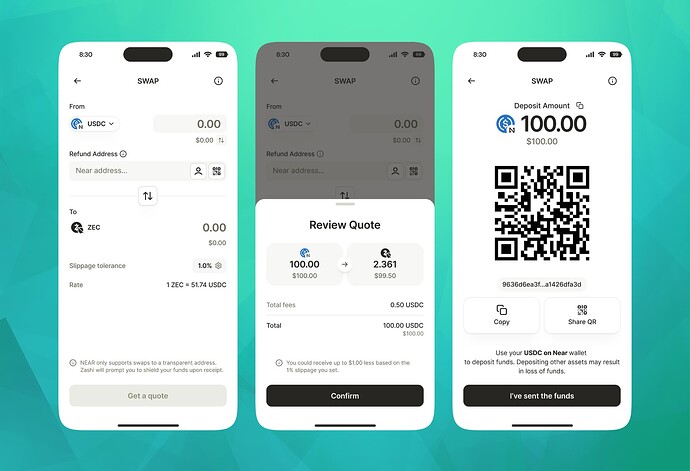Ready to easily swap crypto for Zcash (ZEC) without centralized exchanges? Zashi 2.4 is here, bringing decentralized swaps powered by Near Intents. Convert assets like USDC, Bitcoin, or Solana into ZEC with just a few clicks, then shield it for private storage, all within the Zashi wallet.
Why This Matters
Shielded ZEC ensures your transactions stay private. But obtaining ZEC often means using centralized exchanges, which aren’t available to everyone and undesirable for many. Zashi 2.4 changes that using a simple in-wallet swap. With decentralized swaps, you can exchange any NEAR Intents-supported cryptocurrency for ZEC directly, without intermediaries.
This is a piece of a larger puzzle, of a vision first outlined by Josh Swihart in early 2024 after taking the Electric Coin Co reins: a privacy-preserving financial system that exists outside the old financial system; adjacent to it, but independent of it. With each Zashi release, that vision becomes more real.
How It Works
Here’s how to swap crypto for ZEC in Zashi 2.4:
-
Open Zashi and tap More → Swap.
-
Choose your source crypto (e.g., BTC, USDC) and enter the amount.
-
Provide a refund address (the wallet address where funds return if the swap fails).
-
Review the quote and confirm.
-
Scan the QR code with your external wallet holding the source crypto.
-
Complete the transaction in your external wallet.
-
Once the transparent ZEC arrives, follow the in-app prompt to shield it for privacy.
Also in This Release:
Mempool Detection
Zashi 2.4 now shows incoming ZEC transactions instantly when they hit the mempool (the network’s transaction queue awaiting confirmation). No more waiting over a minute for mined transactions to appear.
What it means: See funds as soon as they’re broadcast.
Note: Transactions still need mining to finalize, and there’s a small chance they may drop from the mempool (e.g., due to network issues), but you’ll know they’re on the way.
Zashi-Coinbase Integration Disabled
We’re temporarily disabling the Coinbase on-ramp. The exchange has introduced a new session token authentication requirement that raises privacy concerns and isn’t compatible with Zashi’s architecture.
This makes our new decentralized on-ramp all the more timely, reminding us why it’s crucial to be able to fund Zashi without relying on centralized exchanges.
This release removes another dependency on the old system, strengthening the groundwork for a new one without gatekeepers. Unstoppable private money needs independent rails, and Zashi keeps building them.
Stay shielded.