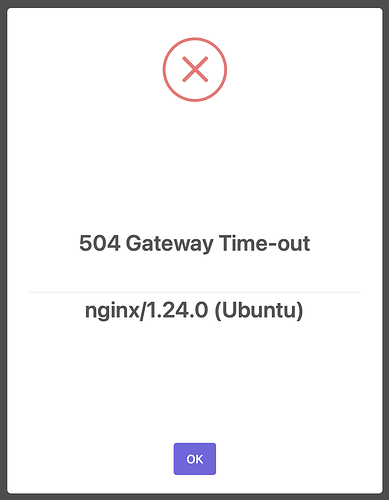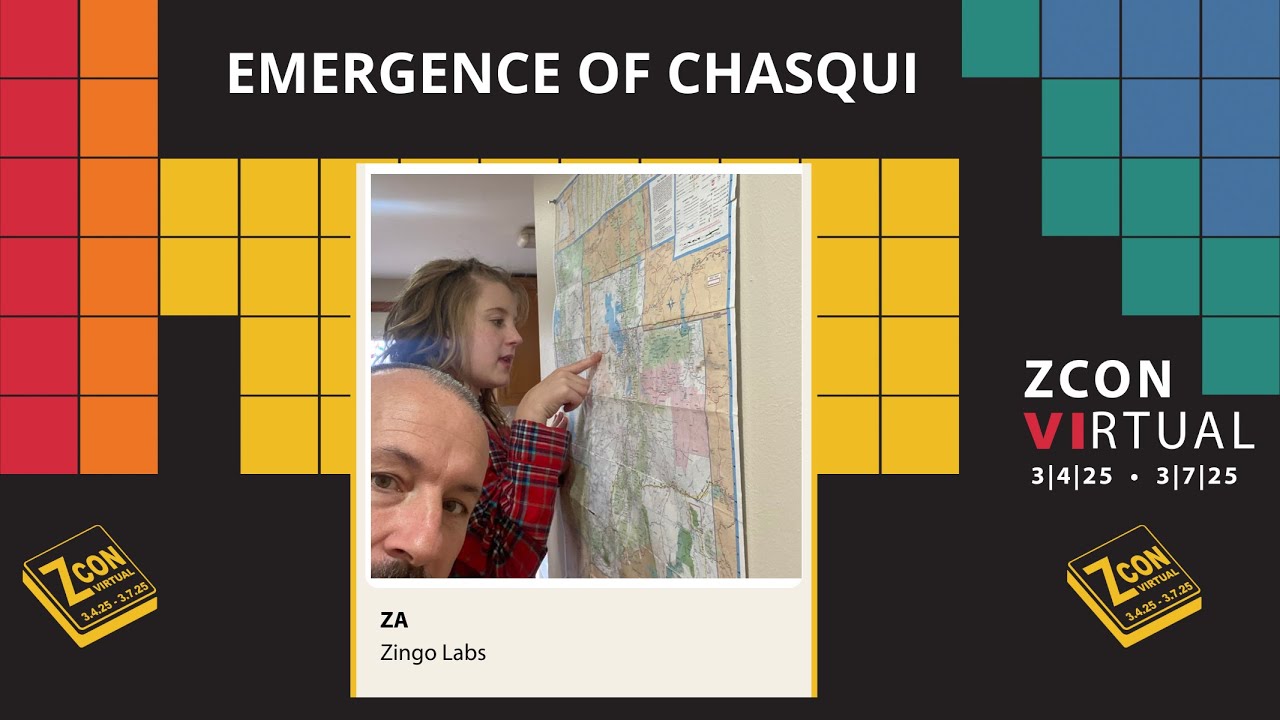The coinholder poll Is now open! Please read these instructions carefully.
This poll is intended to determine the structure of the Coinholder Grants Program. It focuses on whether the program should operate as a retroactive grants model, how to handle funding constraints, and whether to approve the overall structure and process outlined in the NU6.1: Coinholder-Directed Retroactive Grants Program proposal. The results will guide how the program is implemented.
The poll will remain open until Wednesday, September 3 at 11:59 PM UTC. Results will be shared after polling closes.
There are three questions:
Q1: Should the Coinholder Grants Program be limited to retroactive grants only?
- Yes
- No
Q2: If a retroactive grant is approved but there aren’t enough funds available that quarter, should partial funding still be awarded? For example, if the Coinholder Grants Program treasury has $1,000,000 and two grants are approved - one for $800,000 and another for $400,000 - only one can be fully funded. Grants will be prioritized by the number of votes received. In this case, the $400,000 grant could receive $200,000 in partial funding, or it could receive nothing and re-apply the next quarter.
- Yes, allow partial funding
- No, reapply next quarter
Q3: Do you support the program structure and grants process described in the NU6.1: Coinholder-Directed Retroactive Grants Program proposal, and approve moving forward with writing it into a ZIP?
- Yes
- No
Shielded ZEC
You can download the app to vote shielded ZEC here:
Please note that there is a separate URL for each question.
Question #1
https://zecvote.zone/election/d260bc767650d1df0bfd330b49782679d76bb949f6ef75b6a331e3777d144e3a
Question #2
https://zecvote.zone/election/609f389b274065322c3cbba476c4301ec936bdb9be56f47671c052bd24560207
Question #3
https://zecvote.zone/election/ed3a8c41a685e82e45233ca146eb6d760734f7dd6657dbe094c8aeaafdf86515
For the desktop app, follow these steps to cast your vote:
- Open the voting app.
- Click “New” to start voting in a new election.
- Enter the election URL and your seed phrase.
- Save the election file when prompted.
- Click “Download Blockchain Data.” Once it finishes processing, your voting power should appear.
- Go to the “Vote” tab, select your choice, and enter the number of votes you want to cast.
- You should see a confirmation message once your vote has been successfully submitted.
If you’d prefer to delegate your vote to ZecHub, you can use the following address:
zvote1ewfh5wgl2265vzgp980spc2m3hm3ydm6s9gtq8g7ghgjzxu0ve8m08l0a4lghyp9wdwgj276xrj
A couple important things to remember:
First, the safest way to participate now that the registration period has ended is to move the ZEC out of the wallet you’re using to vote. That way, when you enter the seed phrase to vote, the wallet will be empty, eliminating any risk of losing funds.
Second, when you create a new election, you’ll see a switch for “Internal Wallet” that allows the app to scan for funds stored in internal accounts, like those used by Zashi, Edge, eZcash, and other wallets that follow ZIP 316. This is to address an issue where users of these wallets did not see their full balance available to vote. If you hold ZEC in both internal and external accounts, you’ll need to cast your vote twice: once with the switch turned on, and once with it turned off.
Please use this thread to let us know if you run into any issues or to provide feedback on the overall process and user experience.
Transparent ZEC
If you want to vote ZEC held in a transparent address, follow the instructions outlined by @outgoing.doze:
Orchard Address:
u1uzx5e5qzea5amuu5nvva7kvxgmc6rx5zauy8w2ku4e7e8x2a57fhn3jmj0x97apzjq8shnk8wdzfjyng6qu3kv7s3jwjmhy67ueh0egc
View Key:
uview17qrm2rv3gw7h8pz2mrukx5tate8t0fpyrrq9uwurjty9j3hnxcv56rkfd6xncqwrr5xzkqd955vusykvuya5cydwrc6cvyfue47m88t7hr3mynftvnkrja08ca8ajmcvvffay8k0anj00xpfdewfpy4hl3cl09dnq3xnhkq26carxmkhjx3prfd67wq05845gh2la2fnmwc0wewwg4rsk3jkah58u6lk3dtg0ym8vdlvh80przvk2j5lkwc7hjvy53wyzv4q2jxul27u4h7tkay08m77u8rm4qxccchftrrxqk7mrxeheul2kzmvk5jgp72pzjsfx6m3sxeg6c58l8c8qj5pg3ru3av7g605rs4vlh3z2487qqrpecdlpp4zjh2m8kqeq88u7
Note: Funds cannot be moved during the voting period, which runs until Wednesday, September 3 at 11:59 PM UTC.
Frequently Asked Questions (FAQ)
Am I eligible to participate?
To be eligible to participate, you must have moved ZEC into the Orchard pool or refreshed your notes during the registration period that ran from Block 2,806,040, which occurred around January 31, 2025, to Block 3,037,635, which occurred on Thursday, August 21 around 11:59 PM UTC.
Why is there a registration period?
The registration period exists because it would be too computationally intensive to scan every Orchard note ever created. “Proof of balance” relies on the halo2 circuit, which, like Orchard itself, requires the wallet to compute witness data. Allowing participation from all Orchard notes since inception would mean downloading and processing the entire chain, which involves several gigabytes of data and would be impractical for most users. Limiting it to a registration window keeps the process efficient and accessible.
Is there a minimum amount of ZEC needed to vote?
Yes, you’ll need at least 0.01 ZEC to vote.
Can you provide an overview of the election process?
The Coin Voting 2.0 application differs from the previous voting system that was integrated into YWallet. This is a standalone application that is not currently integrated into any wallet, meaning users will need to download it separately. Each election consists of four steps: creation, hosting, voting, and auditing. The creator defines the vote parameters, including the question, answers, and eligible block range. The host runs the election logistics, providing a trustless online service for voters to submit ballots. Voters participate using their Orchard funds, with the option to delegate votes. Finally, auditors verify the results once the election concludes by using a revealed seed phrase to validate the ballots and report the final counts.
Where can I download the Coin Voting 2.0 app?
Is there a demo or walkthrough that explains how the voting process works?
Yes, check out this video explainer from @dismad of ZecHub:
Are there any technical resources available for those who want to understand how the application works under the hood?
Here are a couple resources that explains how the mechanism works:
Why does the app show more votes than the amount of ZEC I hold?
In the Coin Voting 2.0 system, the number of votes you receive corresponds directly to the amount of ZEC you hold. The system is designed to assign votes in whole numbers by multiplying your ZEC balance by 1,000. So, if you have 10 ZEC, you receive 10,000 votes. This approach makes vote counting and display simpler, while still preserving the proportional relationship between holdings and voting power.
Is it possible for the voting authority to manipulate votes?
The Coin Voting 2.0 system is designed to be secure and tamper-resistant, but like any system, it depends on how it’s deployed. Votes are submitted to a dedicated voting blockchain that runs using the CometBFT consensus engine. This blockchain is maintained by a set of validators, which are called voting authorities.
If there’s only one validator, a malicious operator could suppress or selectively include votes. However, when deployed with at least four independent validators, the system becomes resistant to manipulation—as long as two-thirds of them are honest, no single party can control the outcome. This approach ensures that votes are collected and finalized through a consensus mechanism, rather than relying on a centralized server.
How many voting authorities are there for this poll?
There are four voting authorities for this poll: @dismad, @frankbraun, @artkor, and @james_katz. For more information, see this thread.